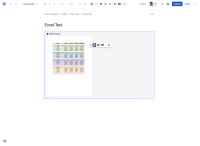-
Type:
Suggestion
-
Resolution: Unresolved
-
Component/s: Ecosystem
-
None
-
1
The Cloud Office Excel Macro experience was updated in June 2022: https://support.atlassian.com/confluence-cloud/docs/insert-microsoft-office-macros/
This experience introduces a tabbed display of spreadsheets. This replaced the PDF preview of the file that existed before.
However, when the macro renders on a "edit page" view, the macro still renders the file's thumbnail image: https://developer.atlassian.com/platform/media/rest/api-group-files/#api-file-fileid-image-get
This can be confusing because the image/thumbnail usually looks more like the PDF view of the file vs the updated viewing experience. This suggestion is to update the macro's "edit page" display to look more like how it shows in "preview page" or "published page" view.
Example screenshots attached