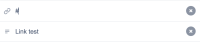-
Type:
Bug
-
Resolution: Fixed
-
Priority:
Medium
-
Component/s: Page - Linking
-
10
-
Minor
-
2
Issue Summary
When a link was created by selecting a page via the linking modal, the URL will look like the following when we click to edit the link:
https://INSTANCE.ATLASSIAN.NET/wiki/spaces/<SPACE-KEY>/pages/<PAGE-ID>
Once the page is published, the URL structure of the link will change in the "edit" mode. For example, If we edit the page that had the link and got published, editing the link will show the following structure (removing the base URL):
wiki/spaces/<SPACE-KEY>/pages/<PAGE-ID>
If we copy these links while in the edit mode, upon pasting them, it breaks because the URL will be gone in the pasted version:
Steps to Reproduce
- Edit a page and insert some text to it.
- Highlight the text and tap the link option from the top navigation bar (or use the CRTL/CMD + K shortcut).
- Select a page from the list so the link will be created.
- Publish the page and edit it again (so the structure of the link will change).
- While editing the page, copy and paste the previously created link.
- Publish the page
Expected Results
The link should point to the page in question and not break upon being copied/pasted.
Actual Results
- After publishing the page, clicking on these links will not work as it only appends a "#" symbol to the current URL.
- While in edit mode, if you tap the Edit option in the pasted link, it will not have any content added.
![]() The following video demonstrates the behavior:
The following video demonstrates the behavior:
Workaround
Different workarounds can be used for this one:
- Manually re-create the link.
- Copy the link from the Published version of the page and paste it when editing the page. The published version keeps the same structure as the full base URL.