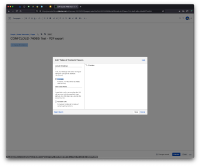-
Type:
Bug
-
Resolution: Fixed
-
Priority:
Low
-
Component/s: Page - Export - PDF
-
18
-
Minor
-
18
Summary
It has been observed that when a Confluence page contains a Table of Content (TOC) macro with the "Printable" option selected then the Jira issues on the PDF export will not be rendered properly. It will show "Getting issue details..." instead of the issue summary.
Steps to Reproduce
- Add a Table of Content Macro
- Add some Jira issues to a Confluence page
- Edit the TOC macro and check the option Printable is activated
- Export page to PDF
Expected Results
Jira issues render in exported PDF file
Actual Results
Jira issues do not render properly:

Workaround
- is related to
-
CONFCLOUD-74531 [PDF Export] Jira Issues don't render properly when Jira Issues are in a table
-
- Closed
-
- relates to
-
CONFCLOUD-39519 Page Export to PDF with JIRA Issue Macro showing "Getting issue details"
-
- Closed
-
(2 mentioned in)