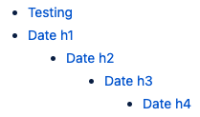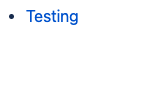-
Type:
Bug
-
Resolution: Tracked Elsewhere
-
Priority:
Low
-
Component/s: Macros - Table of Contents
-
3
-
Severity 3 - Minor
-
1
Issue Summary
If you create a page using the new editor and insert a Table of Contents and a Include Page macros, the Table of Contents macro won't show all the header values from pages embedded with Include macro like it does on the legacy editor. It will only display the header values from the page where the Table of Contents macro was added.
Steps to Reproduce
- Create a page using the new editor, or convert a page from the legacy editor to the new editor
- Insert the Table of Contents macro and using the Include Page embed pages that have header values
- Publish the page
Expected Results
Using the new editor, the Table of Contents macro shows all the header values from embedded pages (when using Include macro), just like it does on the legacy editor. For example:

Actual Results
Using the new editor, the Table of Contents macro no longer shows all the header values from embedded pages (when using Include macro) like it does on the legacy editor. For example:

The Table of Contents macro will only display header values from the page where the Table of Contents macro itself was added.
Workaround
Currently, an available workaround would be not converting the page from the legacy editor to the new editor.
In case this modification has already happened, you can try to revert the page by restoring a previous version of the page when the legacy editor was available. We can find this in the More Actions menu (... > Page History).
![]() As a note, it is important to say that when we restore an old version of a page, all content added later on that page might get removed. In order to try to prevent any content loss from happening, a suggestion would be copying and pasting the content from the last version published somewhere else (a new Confluence Cloud page as a draft, for example) before restoring it.
As a note, it is important to say that when we restore an old version of a page, all content added later on that page might get removed. In order to try to prevent any content loss from happening, a suggestion would be copying and pasting the content from the last version published somewhere else (a new Confluence Cloud page as a draft, for example) before restoring it.
- relates to
-
CONFCLOUD-72449 Headlines that are in an excerpt include and include page macro are not displayed in table of content macro
- Gathering Interest