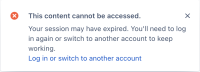-
Type:
Bug
-
Resolution: Fixed
-
Priority:
High
-
Component/s: Page - Publish
-
8
-
Severity 3 - Minor
-
1
Issue Summary
After creating a brand new space, if the user tries to update the overview page, the following message will be displayed:
"This content cannot be accessed.
Your session may have expired. You'll need to log in again or switch to another account to keep working."
Steps to Reproduce
- As a user with permission to create spaces, create a new Confluence space.
- Edit the home page of the space, but do not add new content nor remove content from it.
- Try to publish the page.
Expected Results
The page should be published.
Actual Results
The following message is displayed, blocking the page to be published:
In the browser console, we can see a 404:
{"statusCode":404,"data":{"authorized":false,"valid":true,"errors":[],"successful":false},"message":"com.atlassian.confluence.api.service.exceptions.NotFoundException: null"}
Workaround
Different workarounds can be used for this one. Note that for each, waiting a few seconds to get the changes synced should ensure that this will work:
- Remove parts of the content of the home page and add the new content.
- If the content is not supposed to be used, simply delete it all and add the new changes prior to publishing the page again.
- Add new content to the home page.
- Change the title of the home page.