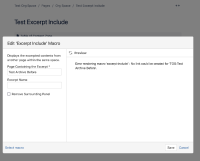-
Type:
Bug
-
Resolution: Timed out
-
Priority:
Low
-
Component/s: Macros - Other - Native (1st Party)
-
3
-
Severity 3 - Minor
-
0
Issue Summary
The excerpt-include macro allows you to refer to a page that’s been archived, even though the preview pane shows the error in the screenshot below. An excerpt referenced in this manner shows up correctly in the edit and view mode of the page.
However if you try to do the same thing by using the macro within another macro like Table of Content Zone, the macro breaks with the same error (Error message: "Error rendering macro 'excerpt-include' : No link could be created for '<SpaceKey>:<Page>'.") in the view mode, although it does display the correct content in edit mode.
Steps to Reproduce
- On a page on your instance, use the excerpt macro to create an excerpt, and then archive the page.
- On another page, use the excerpt-include macro to refer to the page created in step 1. The preview pane of the macro will show an error.
- Save the macro settings and you'll see that the edit mode, as well as the view mode after publishing, show the excerpt.
- Now repeat step 2, but put the excerpt-include macro inside another macro like Table of Content Zone.
- You will see that the page renders the excerpt in the edit mode, but breaks with the same as error as in Preview pane in view mode.
Expected Results
The excerpt-include macro should behave consistently in all scenarios when working with archived pages.
Actual Results
The excerpt-include macro works correctly when working with archived pages when it's at the root of the page but breaks when it's nested within another macro
Workaround
The only workaround is to move the macro out of the nesting, which may not always be the intended use case.
- mentioned in
-
Page Loading...