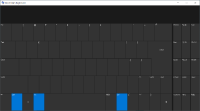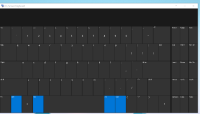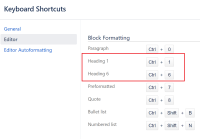-
Type:
Suggestion
-
Resolution: Won't Fix
-
Component/s: Connect Platform - Keyboard Shortcut, Page - Editor - Cloud
Issue Summary
- Currently Confluence Cloud is only fully compatible with QWERTY keyboards.
- Other keyboard layouts work, but certain keyboard shortcuts, specifically those that use "Alt" combinations do not work.
Steps to Reproduce
- In a Confluence page in edit, any shortcuts that uses "Alt" will not work on a QWERTZ keyboard as the rest of the keys are disabled when "Alt" is hit.
- This is unlike the QWERTY keyboard.
- As a result of this, the following shortcuts are unusable.
Suggestion
- is related to
-
CONFCLOUD-71756 Support Azerty keyboards in Confluence
- Closed
-
CONFCLOUD-33365 Custom Keyboard Shortcuts
- Gathering Interest