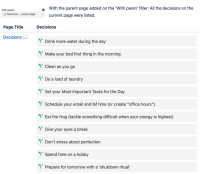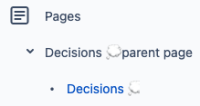-
Type:
Bug
-
Resolution: Unresolved
-
Priority:
Low
-
Component/s: Macros - Other - Native (1st Party)
-
4
-
Minor
-
0
Issue Summary
When adding the Decision report macro to the page, we cannot see any results (decisions) if we select the current page in the 'With parent' filter.
Steps to Reproduce
- Go to your Confluence instance
- Create a new page
- Add decisions to it

- Add the decisions report macro to the same page
- Edit the decisions report macro and add the 'With parent' filter and select the current page
Expected Results
- The decisions from the current page should show up on the decisions report macro.
Actual Results
- Instead of showing up the decisions from the current page, it shows No decisions found

Workaround
The current workaround for this behavior is creating a new page and then set this new page to be the parent page of the page where you added the decisions.

Then, you can add the decisions report macro to the page that has decisions and Edit the decisions report macro to add the 'With parent' filter and select the page which you recently created and set up as the parent page of the page where you added the decisions.

- mentioned in
-
Page Loading...