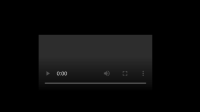-
Type:
Bug
-
Resolution: Fixed
-
Priority:
High
-
Component/s: Media
-
None
-
5
-
Minor
-
1
Issue Summary
When a video is attached to a page, if a user tries to access its link and opens it, instead of playing it with its additional options, the file will be stuck in a preview screen:
Steps to Reproduce
- Edit a Confluence page using Google Chrome.
- Under the option to add attachments, upload a video. For example, an mp4 file, which was used for this test.
- Publish the page.
- Right-click on the video and select either Open video in a new tab or Copy video address. Alternatively, the Attachments macro can be also added to the page in order to have the link to the video available without using browser functions such as to open it in a new tab or copy the address manually.
- The URL will be something like this:
https://INSTANCE.atlassian.net/wiki/download/attachments/717248724993/file_example_MP4_480_1_5MG.mp4 - Which will then, be converted to something like this:
https://api.media.atlassian.com/file/dsusdd-9as9as9-4f06-8971-d8a4b6479c5f/artifact/video_640.mp4/binary?client=7d291637-da1f-4898-856b-892bbb7fb088&collection=contentId-717248724993&max-age=2592000&token=eyJhbGciOiJIUzI1NiJ9.eyJpc3MiOiI3ZDI5MTYzNy1kYTFmLTQ4OTgtODU2Yi04OTJiYmI3ZmIwODgiLCJhY2Nlc3MiOnsidXJuOmZpbGVzdG9yZTpjb2xsZWN0aW9uOmNvbnRlbnRJZC03MTcyNDg3MjQ5OTMiOlsicmVhZCJdfSwiZXhwIjoxNjMzNTY0OTU1LCJuYmYiOjE2MzM1NjIwMTV9.bZ9vye0khJ0ZKN0sg-oGGY1qJ7Qxjo_PzC4saFLTgIQ
- The URL will be something like this:
- Access the URL.
Additional notes
- This impacts the rendering of videos displayed in the Attachments macro since the list of attachments is displayed as a link. For example:

- The same impact happens on the Attachments part of the page (ellipsis button at the top-right > Attachments > tapping the link of the attachment)
- This impacts videos added to the page by manually copying its URL (for example, the URL for the video under the Attachments page) and pasting on the page.
Expected Results
The video should start playing.
Actual Results
The video will be stuck on a preview screen.
Workarounds
- Manually access the Confluence page and tap the video in order to play it.
- Access the link with a browser like Firefox.
- For videos impacted via the Attachments macro, manually add them to the page's content.
- For links on the page, the Attachments macro, or on the Attachments session, you can also download them with right-click > Save link as)
- Tap the button at the top-right of the page > Attachments. There, tap *Edit file. The video will start playing and the download button will appear in the upper ribbon.
- mentioned in
-
Page Loading...