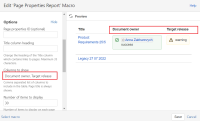Details
-
Bug
-
Resolution: Unresolved
-
Low
-
2
-
Severity 3 - Minor
-
Description
Issue Summary
When editing the page properties report macro you have the option to set columns to show**. However when you update this the columns appear blank after saving the change. This does not affect the title of the shown pages.
Steps to Reproduce
- Create a page that uses the page properties report macro
- Edit the page
- Edit the page properties report macro
- For options click show
- Locate columns to show
- Enter columns to show
- Save the macro confirugation
Expected Results
It should show the data for the columns to show.
Actual Results
The data for the list columns is not displayed.
Workaround
Do not apply columns to show in the configuration of the page properties report macro.