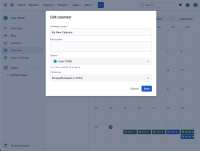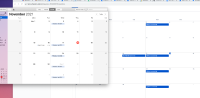-
Type:
Bug
-
Resolution: Fixed
-
Priority:
Medium
-
Component/s: Space - Team Calendar
-
16
-
Major
-
0
Issue Summary
Upon configuring the Caldav (Two-way sync) integration between Team Calendars and an external app, events created using the All day events option will have an offset by 1 day in the external app.
![]() For example, in Team Calendars, the event is for September 9th, but in the external app, it displays as September 8th.
For example, in Team Calendars, the event is for September 9th, but in the external app, it displays as September 8th.
Steps to Reproduce
- Create a team calendar event using the All Day event option.
- Integrate it with the Caldav (Two-way sync) method with the external app (I.E. Apple, Google, Outlook)
- Make sure the time zone is the same on both Confluence and the application.
- Check the calendar event date in the app that is integrated.
Expected Results
It should sync and reflect dates exactly created in Team calendars.
Actual Results
Events are offset by 1 day in the application, as shared in the screenshots below:


Workaround
Create the event using fixed time events instead of All day events
- is related to
-
CONFCLOUD-48595 Team Calendars does not integrate properly (Timezone)
-
- Closed
-
- is action for
-
CCEDITIONS-3187 Loading...
- mentioned in
-
Page Loading...
-
Page Loading...
-
Page Loading...
-
Page Loading...
-
Page Loading...
-
Page Loading...
-
Page Loading...
-
Page Loading...
-
Page Loading...
-
Page Loading...