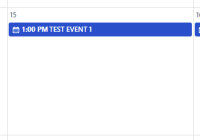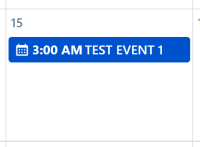-
Type:
Bug
-
Resolution: Fixed
-
Priority:
Medium
-
Component/s: Space - Team Calendar
-
47
-
Severity 3 - Minor
-
7
Issue Summary
- When a user updates their timezone in their profile, the events in Team Calendar should update for their account, to show the event time according to their timezone. This is not happening, and the event time remains the same as before their timezone was updated.
- Due to
ID-7800, even though some users have a timezone manually configured in the Atlassian account preferences, when looking at the timezone of the profile in Confluence (via profile picture > Settings / https://<SITE-NAME>.atlassian.net/wiki/users/viewmysettings.action), it shows "site default - UTC/GMT+0000). This causes the events to be displayed at the wrong time and/or day.
Steps to Reproduce
- Log in as a user, and confirm that a time-zone value is set under the Account preference.
- Confirm that the timezone on the site matches the time-zone above. (It should).
- https://<SITE-NAME>.atlassian.net/wiki/users/viewmysettings.action
- Create a new calendar, and an event in the calendar, giving it a time.
- Next, log in using another account, which has either a blank time-zone value or some other time-zone than the user who created the event.
- https://id.atlassian.com/manage-profile/account-preferences
- Note: If the time-zone value is blank in Account Preference, the time-zone on the site for the user will be set to "GMT+0000"
- View the event that was created by the User in Step 3 above.|
- The time of the event will be different, due to the differences in time-zone between these two users, and this is expected.

- Now, update the time-zone of the second user to match the time-zone of the first user, or some other time-zone, and view the event.
- The time of the event does not get updates and remains the same as the time-zone of the user when the event was first created.

Expected Results
- When a user updates their timezone, the event time should get updated as well, to match their timezone.
Actual Results
- Event time remains the same despite the user's timezone being updated.
- This is for new events as well, and no matter what, we cannot get the event times to sync between users.
- For the root cause tied to
ID-7800, events are displayed on a different day/time than is currently expected. For some users that have events set to "all day", it displays it on a different day by tapping the event. In this specific scenario, re-updating the timezone in - https://id.atlassian.com/manage-profile/account-preferences might help after around 24 hours.
Workaround
Currently, there is no known workaround for this behavior. A workaround will be added here when available
- is related to
-
CONFCLOUD-48595 Team Calendars does not integrate properly (Timezone)
-
- Closed
-
- relates to
-
ID-7800 User's time-zone being set to blank and defaulting to UTC (GMT 0) in product
-
- Closed
-
-
CONFCLOUD-16057 Allow Confluence timezone to be set as a global preference
- Gathering Interest
(1 mentioned in)