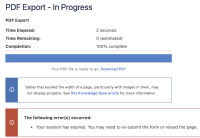-
Type:
Bug
-
Resolution: Timed out
-
Priority:
Low
-
Component/s: Page - Export - PDF
-
3
-
Severity 3 - Minor
Issue Summary
A misleading error "Your session has expired" is showing when exporting the page to PDF by visiting the page URL directly. Even though this error is shown, the export is completed successfully.
Steps to Reproduce
- Open incognito mode in Chrome
- Paste the page direct URL in the address bar
- Proceed to login via id.atlassian.com
- Once logged in, try to create a PDF page export
The issue can also be reproduced by opening a new Safari session and following the same steps defined above.
Expected Results
If PDF export is successful no error message is shown.
Actual Results
Even though PDF export completes successfully, the user is shown the error message - "Your session has expired".

Workaround
No workaround is required as error message is misleading and doesn't affect anything.
- is related to
-
CONFCLOUD-74930 Exporting page to PDF throws an error - "Your session has expired"
-
- Closed
-
-
CONFCLOUD-82899 Exporting page to PDF throws an error "Your session has expired" on first attempt
-
- Closed
-