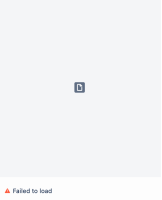-
Type:
Bug
-
Resolution: Fixed
-
Priority:
High
-
Component/s: Page - Attachments (Image, Video, etc.)
-
None
-
7
-
Severity 3 - Minor
Issue Summary
Attachments are not loading for users who have their system time different from the time zone.
Steps to Reproduce
- Create a page and upload an attachment.
- Access the Date&Time configurations on your computer.
- Change the time on your machine so that it's different from the time zone you are in.
- Go to the page where you added an attachment.
Expected Results
The user should be able to see the attachments.
Actual Results
Workaround
Go to your system settings and make sure that the time matches the time zone.