-
Suggestion
-
Resolution: Unresolved
-
17
-
8
-
Our product teams collect and evaluate feedback from a number of different sources. To learn more about how we use customer feedback in the planning process, check out our new feature policy.
Hi everyone,
I’m Tiffany and I’m a product manager on the Confluence team. We would like to thank you for your comments about the way the Table of Contents macro works within the Excerpt and Excerpt Include macros.
We designed the Table of Contents macro to only work within the page, blog or macro it has been inserted. It cannot reference or be referenced across multiple pages or blogs, meaning that when it is added to an Excerpt macro, it will only display headings located inside the excerpt. Those heading links won't navigate to the source page.
Based on that, the functionality reported for Table of Contents Macro is actually not a bug, it is working as expected, which we also updated the documentation to reflect it:
https://support.atlassian.com/confluence-cloud/docs/insert-the-table-of-contents-macro/
I have thus made note of this expected behavior in the Table of Contents documentation and converted this bug to a feature request so that you can track our progress.
Best,
Tiffany
Issue Summary
If you add a Table of Contents inside an Excerpt macro, the TOC won't load on the page. If you add the Excerpt include macro on another page to display this TOC, it won't display in there as well.
Steps to Reproduce
- Create a page (Page A).
- Add headings to it.
- Add an Excerpt macro.
- Place a TOC macro inside the Excerpt macro.
- Publish the page.
- Create a new page (Page B).
- Add an Excerpt Include macro, configured to display the Excerpt created on Page A.
Expected Results
Since the Excerpt is not configured to hide the content, the TOC should load on both pages:
- Page A.
- Page B.
Actual Results
The macro doesn't load on any of the pages.
Workaround
Currently there is no known workaround for this behavior. A workaround will be added here when available
[CONFCLOUD-72469] Table of Contents macro is not working with the excerpt and excerpt include macros
Yep, 18ff56543dcf - you pass with flying colours.
Allow me to summarise your summary:
Atlassian f*cked its customers and doesn't give a sh*t. It did this years ago and has demonstrated for years it still doesn't give a sh*t.
As with johnlockhart's reply to you, this is my personal opinion and does not represent that of my employer or any other entity, human, corporate or otherwise.
It takes a lot for me to be so publicly crass - take that as a measure of the frustration that Atlassian's decisions have induced. I'm still incredulous that no competitor has recreated the missing functionality. I'd move all my docs over in a heartbeat.
Well said 18ff56543dcf I concur. This sort of spin and disinformation is certainly making me look for any viable alternative. disclaimer: this is my personal opinion and does not represent that of my employer or any other entity, human, corporate or otherwise.
OK, let me summarize the information I got here and by my analysis:
TOC was working with excerpt macro in Data Center, as I understood also in the old editor in cloud.
All users were happy with that, but Atlassian product management thought it would be a good idea to remove this functionality with the new editor.
Or was there a feature request with tons of votes existing to remove that?! I can't believe there is one existing as I can't imagine there is any useful use case why I need to show only a part of headers with TOC. If I don't want to show a header, I'll not define it as a header, doesn't matter where it comes from - finished.
Moreover you don't call it bug, because it works like it was defined. So it's a feature request now, waiting for years and thousands of votes, before you'll take care of it to bring back a feature, nobody asked you to remove it?
Summarized that means you invest time to change things no customer asked for and let customers wait years not even for new features, just to bring back what they already had? Seems the product management has the right focus on the user who finally works with the software... sarcasm-off
Hi all,
I ran into this myself, so I've added this as a feature to my macro Floating Table of Contents for Confluence so that any headings from both Include Page macro contents and Excerpt contents are also displayed in the Table of Contents on the parent page and are fully clickable. At the moment this is only available as a Floating Table of Contents on the side but if enough people are interested, I can make a standard "sits at the top" style Table of Contents macro with this feature,
thanks, Matt
Seriously, this is the exact reason for excerpts. This is clearly a defect by the exact definition.
The most basic of basic table of contents for an entire document root would require the table of contents from all it's subpages.
And confuence's sole mission is to be a documentation source.
I just recently found out about this issue after my company moved to cloud version of Confluence. It's very disappointing.
Why is confluence removing functionality used by hundreds of users? You can look at the vote count on this story to confirm this number. This smells like product owners not wanting to support creative use cases outside of the narrow use case that you defined. You need to adjust your product vision and support policy if you think this is acceptable.
If your editor didn't break when you have a large document or if you hadn't removed your MSWord import page by heading feature (aaaaaaaaaa) this wouldn't be as annoying.
As this function was working in Confluence on server I am wondering why this basic feature is not also working on cloud.
Good to know this BUG still isn't fixed, thanks for the very useful feature Atlassian.
Hi Tiffany, Thanks for your update.
How can it be working as designed when all the people asking for it invested time in designing and implementing their information architecture based on how it used to work, which was intuitively and by common sense correct, so we had no reason to expect you would take the feature away?
To me this is an unacceptable response to what is clearly a bug, not a feature request. We now have to come up with a completely different way to design our key internal specification structure and cross-referencing, to manually generate and maintain a ton of summary data that confluence already generates in the ToC.
regards,
John
I do not want to have to manual reproduce data that Confluence automatically generates. The TOC macro is very useful for summarizing page details in an excerpt that will be displayed in another location.
Something to consider especially for a Data Centre Version that may be used in Higher Security Classification Environments.
Because High Security Environments may have Air Gapped Tooling Platforms it is not then possible for the Customer to see Confluence Pages directly.
However whilst Confluence is a useful integration to other tools such as Jira and Zephyr Scale there is still a requirement to export the Confluence Page Content .. ,Lets say a Test Strategy into an alternative electronic medium such as .PDF or Word in order for the customer to Review and Agree.
Consequently the clear requirement exists for Macros/Objects such as Table of Contents / Tables of Figures / Tables of Tables to function in Confluence in a similar way to Word /.pdf in order to present a professionally structured and visually appealing document that can be encrypted and used to the Customer . Without this type of Functionality my organisation may as well stick to word and SharePoint which isn't as good when requiring to provide electronic traceability across the lifecycle of Requirement - Defects - Test Cases etc within a tooling platform.
The point raised by another user in respect to ToC absolute URLs pointing to the Host server page rather than to anchors within the Page when Exporting to PDF fundamentally breaks what would other wise be a great option for my organisation in sharing documentation with Customers
Please fix this. Thought I'd figured out a clever way to structure my pages that would save me time copy and pasting links only to find this bug.
Atlassian - Lifting irony on another level! ![]()
But please, fix the bug!
I just got an email from Atlassian with subject line "It's time to end Bad Service Management" - that's the most ironic email of the century, Atlassian.
This feature would be really really nice to have back. Additionally, could you also allow a page-id parameter on the TOC macro itself? That would simplify things even more for us. Looking forward to seeing this implemented soon!
@Tiffany -
Further, it's clear from the below bug raised in 2012 (and resolved in 2014) and from the second bug below, raised in 2005, that the TOC macro was working when placed within an excerpt and rendered within an excerpt-include macro, at least as far back as 2005. That's nearly 20 years ago, by the way.
It is incorrect to say what you said in this comment: "We designed the Table of Contents macro to only work within the page, blog or macro it has been inserted. It cannot reference or be referenced across multiple pages or blogs".
... unless you are talking about the "new Kindy Konfluence" - in which case I clarify, this is a bug in the Legacy Editor.
Please fix it - and ideally in less than 2 years, unlike the first bug below.
If this will not be fixed, how do we build searchable single summary pages as mentioned?
@tiffany this was working for years. It is an excellent way to extract the TOCs from multiple related pages into a single searchable page. You CANNOT say that the current functionality is by design and here's why - I previously mentioned that while using this approach the links within the included TOCs failed to navigate to the target page because the links were relative URLs. Atlassian then made an enhancement to the TOC macro so that you could tick the checkbox for absolute URLs - this made the included TOCs clickable and they would work.
This broke in 2021 and totally cripples the usefulness of excerpts for building searchable single summary pages as just described.
PLEASE FRICKING FIX THIS - **SO** MANY THINGS BREAKING OR BEING NEGLECTED OR SITTING AS "GATHERING INTEREST" FOR YEARS - Confluence used to be a fantastic product but Atlassian has shown absolutely zero respect for its customers.
I already know banging my head on a brick wall will get better results, yet somehow I live in delusional hope Atlassian will actually pick up the ball again and fix this. Hey, @elonmusk, got a few B spare to take ownership of this one? Ugh.
Agree with previous comments, this is a bug. previously working functionality has been broken.
I'm disappointed in calling this a suggestion or feature request instead of the bug that it is. It was acknowledged as a bug previously, both here and in a Community question.
Even if the previous behavior that allowed the macro to work across pages was not how the feature was intended, it is how it worked and people have come to rely on that behavior. I'd consider it a bug because people's expectations for how these macros interact are no longer satisfied.
Please reconsider this. Reclassify this as a bug and consider where it falls in the priority of other bugs rather than against feature requests.
Just to reiterate: it renders in preview settings, it just doesn't render on save. It's soo close to functioning (as other comments have pointed out) the way it was functioning before. The PM update is engaging in what feels like revisionist history given the excerpt macro allows you to put the TOC in it where it doesn't allow others functions that aren't intended for use in excerpts.
I think you're missing a key opportunity to catch up with competitors like Notion in aggregation and cross-linking functionality by dragging this fix out...
Tiffany, did you actually read the issue and the comments?
It has been a bug for more than a year, there are people from Atlassian team that confirmed that it is a bug. It was gathering impact for a very long time. It has been working before.
Based on your response, maybe you will go to the community page https://community.atlassian.com/t5/Confluence-questions/Using-Table-of-Contents-with-Excerpt-Excerpt-Include/qaq-p/1774461 and write there something like "Shannon S, sorry you are wrong. That is not a bug, it is functionality buy design, and all other words you've sad are false too"?
You have got to be sh*tting me. It has worked as such for years, using the "old editing experience". Now you're telling us this bug is by design? That is some fine example of straightening what is crooked.
Hi everyone,
I’m Tiffany and I’m a product manager on the Confluence team. We would like to thank you for your comments about the way the Table of Contents macro works within the Excerpt and Excerpt Include macros.
We designed the Table of Contents macro to only work within the page, blog or macro it has been inserted. It cannot reference or be referenced across multiple pages or blogs, meaning that when it is added to an Excerpt macro, it will only display headings located inside the excerpt. Those heading links won't navigate to the source page.
Based on that, the functionality reported for Table of Contents Macro is actually not a bug, it is working as expected, which we also updated the documentation to reflect it:
I have thus made note of this expected behavior in the Table of Contents documentation and converted this bug to a feature request so that you can track our progress.
Best,
Tiffany
Echoing Jim here. Preview looks great, just wont actually render on save/publish.
The Dennis Lu's workaround partially works for my use case. I'd like to show multiple TOCs on the same page, so I'm running into challenges how to do that without proliferating a bunch of extra pages.
Hey Atlassian - it's only 15 months and this still isn't fixed. Please fix the underlying issue?
The preview is functional but the final results do not display on the page.
This was supposed to be a short-term backlog issue.
Using Table of Contents with Excerpt/Excerpt-Inclu... (atlassian.com)
EDIT: For other visitors, Dennis Lu's workaround above (part of hidden comments now) is functional and achieves the expected results.
Is every bug in confluence in the Gathering Impact phase for years at a time? Does Atlassian actually have developers anymore? At this point, it feels like the users are the ones that are doing the QA work on the product and when we report it - it goes nowhere!
Please prioritize this bug and allow your customers to use the product they are paying for properly.
It would be good to have this prioritized. I was attempting to use a table of contents to extract a high-level summary of a different page for inclusion on a page that could be exported for auditors, customers, and regulators. Instead of having to maintain the list, being able to point to the page and use a macro to capture the current state when the exportable page is exported would be helpful. For now, we have to maintain the lists independently.
Dear Atlassian Product Team
This is the 3rd time I came across a bug in confluence that is stuck in the Gathering Impact phase for months! At this point, it feels like the users are the ones that are doing the QA work on the product and when they reported it - it goes nowhere!
Please prioritize this bug and allow your customers to use the product they are paying for properly.
Hi
Maybe this workaround helps somebody - till we get it fixed:
- Create/Copy a page that is using the old editor style.
- Here the Excerpt Include macro is working, and does displays ToC, except the links are not correct and will not work.
Best wishes
Sam
The problem with this workaround is that you don't have complete control over what and where pages appear.
Here's what I mean: let's say you create child pages C, D, and E (and they are created in that order), but you don't want page D to appear. That's difficult to configure using the Children Display macro; you'd need to tweak the page order and the number of children displayed. This is not an elegant solution.
This is where the Excerpt Include would be better than the Children Display; you can control what child pages appear and where they show up.
0104a2c64fe8 can you send me an email at dlu@atlassian.com ? I'd like to ask a few clarification questions about your specific setup so I can be clearer in the workaround instructions.
Will leave a short explanation here in case it helps.
- FIRST: I edited the workaround above, I had made some typos and misreferences which were wrong (I think I need better names for A/B)
- SECOND: the usage of "Children Display" is merely a way to ingest the TOC macro. On Page B (where you want the TOC of another page shown) you use "Children Display" and point it at The PARENT of Page A, this lets the macro grab the TOC from Page A (with the right settings).
Please send me an email so we can exchange some more details.
Dennis - This does not actually resolve the issue, as we are trying to display the contents of the TOC (Headings on a Page that indicate sections) on the page, not displaying children pages. Your method only seems to work when there are children's pages to display.
If you think I am still incorrect, can you provide a short video of you doing your steps above? I think I am getting lost in transalation.
Hi Everyone,
After a fix to another macro (Children Display), we have a way for this to work (getting page B to display page A's TOC). The steps are here, and will be considered the new way this behavior can be achieved - all existing cases will have to be manually edited to match the new method:
Workaround (Edited on Jan 3rd, some of the A/B references were wrong)
- On page you want to Excerpt from (page A), at the top of the page, create an Excerpt block (you could name it "toc") with a TOC macro in it. It is important that this Excerpt be the first Excerpt on the page.
- If you also want the TOC to appear on A, create another TOC macro just below the Excerpt.
- In the page you want to Include things into (we'll call this page B), you'll need to put in a Children Display macro, and point the "Parent Page" setting at the Parent page of A, and set "Excerpt Display" -> "Rich Content"
- NOTE: you may need to artificially create a parent for A, if it doesn't already have one, OR If the Parent page of A has many children, you may be able to set "Number of Children" to 1 and move A to be the top child, and this should work.
- If the macro doesn't display exactly as you expect (showing wrong number of children, wrong order), try going back into editor and publishing again (there maybe some caching happening).
- On B, you should now have an effective TOC from A, that also has an additional line above that with the page name of A - like this, where the header links go to the right locations

The need for this new method is caused by changes to how the TOC macro works and how some underlying libraries are used, which prevent the old way from working. Please let us know if you have any questions or issues with this new method.
This is a huge bug for our site, as we just migrated to the cloud and realized this broke a lot of high-traffic pages. Really hope this is on the road map to get resolved sooner than later.
I also confirm this issue and that our team is affected by it. Would be great to see a fix sooner than later.
I confirm we experience the issue as well and our team is affected. We opened support case JST-699571 for it and where guided to this bug.
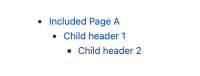
This feature is really appreciated. Please, fix.