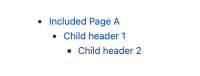-
Type:
Suggestion
-
Resolution: Unresolved
-
Component/s: Macros - Table of Contents
-
18
-
23
Hi everyone,
I’m Tiffany and I’m a product manager on the Confluence team. We would like to thank you for your comments about the way the Table of Contents macro works within the Excerpt and Excerpt Include macros.
We designed the Table of Contents macro to only work within the page, blog or macro it has been inserted. It cannot reference or be referenced across multiple pages or blogs, meaning that when it is added to an Excerpt macro, it will only display headings located inside the excerpt. Those heading links won't navigate to the source page.
Based on that, the functionality reported for Table of Contents Macro is actually not a bug, it is working as expected, which we also updated the documentation to reflect it:
https://support.atlassian.com/confluence-cloud/docs/insert-the-table-of-contents-macro/
I have thus made note of this expected behavior in the Table of Contents documentation and converted this bug to a feature request so that you can track our progress.
Best,
Tiffany
Issue Summary
If you add a Table of Contents inside an Excerpt macro, the TOC won't load on the page. If you add the Excerpt include macro on another page to display this TOC, it won't display in there as well.
Steps to Reproduce
- Create a page (Page A).
- Add headings to it.
- Add an Excerpt macro.
- Place a TOC macro inside the Excerpt macro.
- Publish the page.
- Create a new page (Page B).
- Add an Excerpt Include macro, configured to display the Excerpt created on Page A.
Expected Results
Since the Excerpt is not configured to hide the content, the TOC should load on both pages:
- Page A.
- Page B.
Actual Results
The macro doesn't load on any of the pages.
Workaround
Currently there is no known workaround for this behavior. A workaround will be added here when available