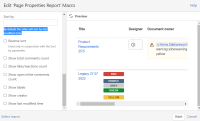-
Type:
Bug
-
Resolution: Timed out
-
Priority:
Low
-
Component/s: Macros - Page Properties
-
1
-
Minor
Issue Summary
When using the Page properties report macro and sorting the columns using the "Sort By" function from the content of pages using links, the order will respect the content within the links instead of the text.
Steps to Reproduce
- Create multiple pages using both Legacy and the current/new editors.
- On these pages, add the Page properties macro with a common column between them.
- In these columns, add a text and then, insert a link to them. For example, each column with different texts pointing to home pages of spaces, which will only have the "space key" as a difference.
- Publish these pages and add a common label to them.
- On a specific page, add the Page properties report macro and configure it to display the specific column and specific label.
- Also on its configuration, add this column name on the Sort By field.
Expected Results
The sorting should be based on the alphabetical order of the texts, like the sorting function when tapping the column name.
Actual Results
The sorting will respect the content within the link to the page, ignoring the text used.
When using only text, the legacy editor pages will be displayed at the bottom.
Workaround
Tap the column name while viewing the page so the sorting will be based on the text.
- is related to
-
CONFCLOUD-59017 Page properties report Sort by function is completely broken
-
- Closed
-