-
Type:
Bug
-
Resolution: Unresolved
-
Priority:
Low
-
Component/s: Page - Editor - Cloud
-
1
-
Minor
Issue Summary
Some macros use different formats to render content and not all of them support the new style background color for statuses.
Steps to Reproduce
- Add “Table Filter and Charts for Confluence” to your instance https://marketplace.atlassian.com/apps/27447/table-filter-and-charts-for-confluence?tab=overview&hosting=cloud
- Create a page, insert a “Table filter” macro and a “Table Excerpt” macro
- Inside each macro, create a table with a status in one of the table cells.
- Publish the page
Expected Results
The statuses will be rendered with the new style background color.
Actual Results
The statuses are rendered with the old style background color.
The screenshot shows that:
- the first table shows the old style background colors
- the second table shows that just the purple color is not correctly rendered (this is tracked in https://jira.atlassian.com/browse/CONFCLOUD-72377)
- the last table shows the expected results in a native table in Confluence
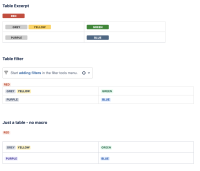
Workaround
Use the ADF (Atlassian Doc Format) as format. This will guarantee that all colors are present and be presented in their most recent representation.
See the Jira documentation for ADF (https://developer.atlassian.com/cloud/jira/platform/apis/document/structure/) as well as the ADF utils package (https://atlaskit.atlassian.com/packages/editor/adf-utils) and the ADF playground (https://atlaskit.atlassian.com/examples/editor/editor-core/kitchen-sink).
- incorporates
-
CONFCLOUD-72377 Apps cannot render the purple color status because it is missing from some formats
-
- Closed
-
- is incorporated by
-
CONFCLOUD-75607 Purple color not rendering on Page Properties Report
-
- Closed
-
- is related to
-
CONFCLOUD-72473 [Love Sprint 2] Document Atlassian Document Format (ADF) for confluence
- Closed
- was split from
-
CONFCLOUD-74738 Page properties report macro renders custom status colors incorrectly
-
- Closed
-