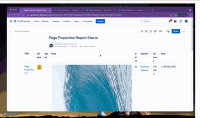-
Type:
Bug
-
Resolution: Timed out
-
Priority:
Low
-
Component/s: Macros - Page Properties
-
2
-
Minor
Issue Summary
Images in Page Properties macros are too big when the Page Properties Report macro calls them.
Steps to Reproduce
- Add a Page Properties macro to a page, create a table, and in one of the cells, add a large image. Add a test tag to the page.
- On a new page, add the Page Properties Report macro, and refer to the tag you created in the macro settings. Publish the page.
Expected Results
The images display the same size they did on the Page Properties macro page.
Actual Results
The image displays much larger than it appears on the Page Properties macro page.

Workaround
Resize the images in the Page Properties macro tables (as in the attached video example).
- is related to
-
CONFCLOUD-69881 Page properties macro render the content inside as the legacy editor, instead of new editor
-
- Closed
-