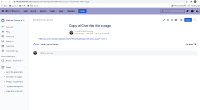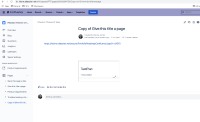-
Type:
Bug
-
Resolution: Timed out
-
Priority:
Low
-
Component/s: Integrations - Jira
-
2
-
Severity 3 - Minor
-
1
Issue Summary
When editing a page, by pasting the share link got from the advanced roadmap for Jira for the Confluence page embedding, it shows the macro as expected, but upon publishing it published only a link.
Steps to Reproduce
- Create a new page
- Go to the advanced roadmap in Jira and click on Share button
- Get the link to share it on Confluence
- Paste the link directly on the Page or insert the macro by typing /advanced and paste the link on the macro
- Preview it and Save/insert
- Publish the page
Expected Results
The macro is visible on the published page
Actual Results
The macro only works in edit mode, on published mode it is showing the link instead.
Workaround
Currently there is no known workaround for this behavior. A workaround will be added here when available