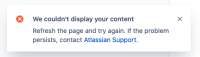-
Bug
-
Resolution: Cannot Reproduce
-
Low
-
2
-
Severity 3 - Minor
-
Issue Summary
If we have a roadmap planner macro and we try to link a page that has a line break/ new line character on its title, the macro will break, causing the page to not be viewable/ editable.
Steps to Reproduce
- Create a page A that contains a line break on its title
The line break can be added either through copy+paste or by using the REST API - Create page B with a roadmap planner on it
- Try to link page A on any of the roadmap's bars
Expected Results
The page should be linkable without problems
Actual Results
- Upon linking the page, it will display as broken macro:
- The page won't render on view mode with the following error:
We couldn't display your content Refresh the page and try again. If the problem persists, contact Atlassian Support.
- And the page can't be edited with this error:
We couldn't load the editor. Refresh the page and try again. If the problem persists, contact Atlassian Support.
- The below exception is thrown in the browser's console:
Invalid adf document SyntaxError: Unexpected token < in JSON at position 0 at Object.parse (<anonymous>) at ContentRenderer.tsx:31 at ContentRenderer.tsx:100 at Ji (react-dom.production.min.js:153) at Bs (react-dom.production.min.js:175) at Fs (react-dom.production.min.js:175) at xa (react-dom.production.min.js:268) at mu (react-dom.production.min.js:246) at vu (react-dom.production.min.js:246) at au (react-dom.production.min.js:239)
Workaround
Contact us through https://support.atlassian.com/ mentioning this bug and a link to the affected page so we can remove the broken link for you.
![]() For support engineers: check the first internal comment for instructions.
For support engineers: check the first internal comment for instructions.
| Form Name | |||||||||||
|---|---|---|---|---|---|---|---|---|---|---|---|