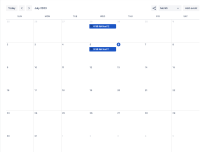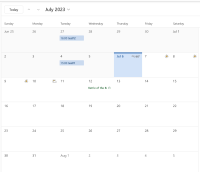-
Type:
Bug
-
Resolution: Fixed
-
Priority:
High
-
Component/s: Space - Team Calendar
-
5
-
Severity 3 - Minor
-
3
Issue Summary
Importing iCS file in confluence team calendar shows the format issue.
Steps to Reproduce
- Step 1 Go go to outlook calendar
- Step 2 Export the outlook calendar in iCS format.
- Step 3 Go to confluence team calendar and click on import calendar option.
- Step 4 select the iCS file and import the calendar.
Expected Results
Calendar should be imported correctly with the correct event time.
Actual Results
Calendar shows a default time for all the events, all day events shows the default time (ex:6:00 pm)
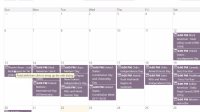
Workaround
Currently there is no known workaround for this behavior. A workaround will be added here when available