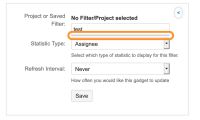-
Type:
Bug
-
Resolution: Cannot Reproduce
-
Priority:
Low
-
Component/s: Macros - Jira Issues
-
5
-
Severity 3 - Minor
-
0
Issue Summary
- When you add a Jira Macro, you are able to look for Jira filters, that will retrieve the desired info. Recently, however, due to Confluence not rendering filters' drop-down menu correctly, users are unable to select the desired filter. The drop-down menu seems to be rendered behind the macro insert modal.
This issue currently affects:
- Filter Results
- Created vs. Resolved Chart
- Pie Chart
- Recently Created Chart
- Average Time in Status
- Jira Road Map (Gadget)
- Activity Stream (Gadget)
Steps to Reproduce
- Create a new page > add one Jira macro (in this case we'll use Pie Chart)
- The Filter box and statistic type box sit on top of each other so you can barely see the input box for the filter (screenshot 1)

- Click on the very top of the dialogue box (you'd have to be almost pixel perfect) to search for the filter's keywords;
Expected Results
- The drop-down menu to display filter results based on key-words.
Actual Results
- The Filter dialogue box is not properly rendered, and when you are able to click on it and add key-words the actual drop-down menu with the filters' results is not shown to the user.
- It seems that the drop-down menu is rendered behind the macro insertion modal.

(Part of the drop-down being rendered)
Workaround
- Typing the filter's name and then pressing the Down Arrow Key will allow the filter to be selected.
- If you type a few letters (e.g. "asd"), and hit enter on your keyboard the Filter dialogue box will be expanded, allowing you to see what you're typing;
- It seems that in some cases adding the first two letters of the filter that you're looking for will generate a drop-down list with possible filters;
- Otherwise, you'd have to type the precise Filter's name in order to search for it, and hit enter twice. (The issue here is that the drop-down menu is not rendered correctly, and the correct option will be selected, but you won't be able to see it)
- relates to
-
CONFCLOUD-70573 Jira gadgets are not working properly
-
- Closed
-
- mentioned in
-
Page Loading...