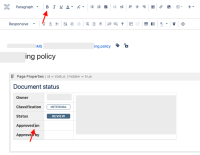-
Type:
Bug
-
Resolution: Fixed
-
Priority:
High
-
Component/s: Macros - Page Properties
-
None
-
13
-
Minor
Issue Summary
Page Properties macro displays duplicate columns for the same value
Steps to Reproduce
- in the Legacy editor, a table cell identified as a "header" displays as bold, but isn't identified as Bold by the editor (see Legacy editor - xxxing Policy.png)
- In the New editor, a table cell that is a header, is also displayed as bold, but it is identified as Bold by the editor (see New editor - xxxxOD Policy.png)
- In the combined Page Properties report, this resolves as two different columns (see Screen Shot 1 - Page Properties.png, note the bold and non-bold headings)
Expected Results
It should not duplicate the columns
Actual Results
Columns are duplicated as it picks as two different values
Workaround
Edited xxxxOD Policy to mark the Header column cells as not Bold (see screen shot 2 - xxxOD Policy.png).
The Page Properties now shows the values in the same column as the old editor documents (See screen shot 2 - Page Properties.png)
- is related to
-
CONFCLOUD-70478 Page Property report macro renders page information in different rows if multiple page property macro is used on a page
-
- Closed
-