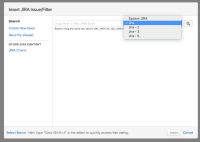Details
-
Bug
-
Resolution: Fixed
-
High
-
14
-
Severity 3 - Minor
-
4
-
Description
Issue Summary
Jira Issue/Filter macro does not default to System Jira when other instances are linked on application link. This happens when there's an external Jira instance set as Primary and even after removing this instance, this behavior will persist with non-primary external instances.
Steps to Reproduce
- Create a new instance with just Confluence;
- Link 5 external Jira instances > Make one of those the primary one by clicking ... on the right-hand side > Make Primary
- Enable Jira on this instance;
- Create a Jira Issue/Filter on this instance - The macro will not default to the system Jira. (if System Jira is correctly selected follow the next steps)
- Remove the Primary instance from application links.
- Create a Jira Issue/Filter on this instance - The macro will not default to the system Jira.
Expected Results
- Jira Issue/Filter Macro to default to System Jira
Actual Results
- Jira Issue/Filter Macro will continue to default to external instances even though the Primary external instance was removed.
Workaround
![]() Remove all application links from this instance and reassociate them again. This way when you create a new Jira Issue/Filter macro it will correctly default to System Jira
Remove all application links from this instance and reassociate them again. This way when you create a new Jira Issue/Filter macro it will correctly default to System Jira