-
Type:
Bug
-
Resolution: Fixed
-
Priority:
Low
-
Component/s: Page - Export - PDF
-
None
-
1
-
Minor
Issue Summary
In Confluence, when a page including the Note macro is exported to PDF, the size of the macro will be reduced.
Steps to Reproduce
- Create or edit a page.
- Add the note macro with some text.
- Publish the page.
- Export the page to PDF by tapping the page tools at the top right (ellipsis button) and select Export to PDF.
- Download the PDF file.
![]() Alternatively, you can export the space to PDF, which will trigger the same phenomenon.
Alternatively, you can export the space to PDF, which will trigger the same phenomenon.
Expected Results
The macro should have the same size from its version on the page.
Actual Results
The macro size is reduced, differently from the other panel macros (e.g. Info, Tip, Warning, Success, and Error), like the example from this example PDF file![]() :
:
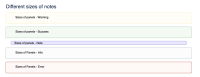
Workaround
Currently, there is no known workaround for this behavior. A workaround will be added here when available