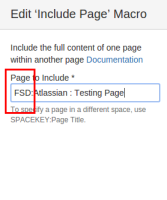-
Type:
Bug
-
Resolution: Fixed
-
Priority:
High
-
Component/s: Macros - Other - Native (1st Party)
-
None
-
14
-
Minor
-
1
Issue Summary
Include page macro with 'Space key' using the special character [:] in the page title will break.
Steps to Reproduce
- Create a parent page that will contain Include Page macro.
- Create a child page that contain colon, for example: 'Atlassian : Testing Page'
- Insert Include Page macro in the parent page.
- Search for 'Atlassian : Testing Page'.
- The edit window will show the page title with the 'Space key' even if the parent and child page under the same Space, as you can see at the below image:

Expected Results
The content on the include page macro showtitle in the Include Page edit window should show the page title.
Actual Results
The include page macro breaks after some time.
Workaround
- Click on the button Edit on the page that you are using on the include page macro on the other page.
- Edit the name of the page by erasing the special character ":", and then click on the button Publish.
- Go to the page where you are using the include page macro.
- Select the broken macro, and then click on the button Edit.
- Edit the page name and take off the special character ":", and then click on the Save button.