-
Type:
Bug
-
Resolution: Timed out
-
Priority:
Low
-
Component/s: Organize - Topbar, Space - Space Blueprints
-
1
-
Severity 3 - Minor
Issue Summary
When the new navigation is turned on, colors and borders are not shown for Info, Tip, Note, Warning macros when used in the Welcome page
Steps to Reproduce
- If the new navigation is turned on, disable it from the profile icon
- Navigate to "Settings" > "Global Templates and Blueprints" and "Edit" the "Default Welcome Message"
- Add an Info macro and publish the template
- Navigate to the top page of the Confluence site. Confirm that the macro is shown as intended
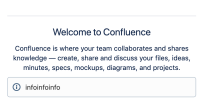
- Click your profile icon from the sidebar and turn the new navigation on
- Access the top page again
Expected Results
The info macro is shown in the same way
Actual Results
There are no colors or panel shown for the macro. Also there is an unnecessary line break. If you go back to the template editor, the macro is shown as the Expected Results
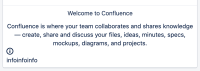
Workaround
Turn the new navigation off