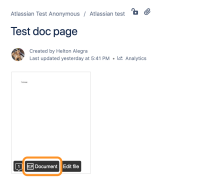-
Type:
Bug
-
Resolution: Cannot Reproduce
-
Priority:
Low
-
12
-
Severity 3 - Minor
-
0
Issue Summary
- Users are not able to add inline comments on attachments when accessing the files via "Attachments" section of a page
Steps to Reproduce
- Create a test page and attach a .docx file to the page;
- Click on "..." > *Attachments"
- On the right-hand side of the attachment's name click View

- When the preview loads, on the bottom of the page, drag the pin to add inline comments to the document

Expected Results
- Users to be able to add inline comments;
Actual Results
Workaround 1
- Instead of accessing the file via the attachments section, add the desired file to the page itself, and preview it by clicking Document This will allow users to normally add inline comments to documents.
![]() This workaround is only valid for the Legacy Editor.
This workaround is only valid for the Legacy Editor.
- mentioned in
-
Page Loading...