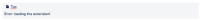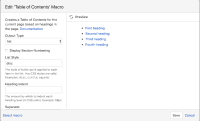-
Type:
Bug
-
Resolution: Fixed
-
Priority:
High
-
Component/s: Macros - Table of Contents
-
None
-
17
-
Minor
-
1
Issue Summary
When using the new editor to add specific macros, an error will be displayed while trying to view it in the edit mode:
The affected macros are the following ones:
- The Table of contents macro
- The Page tree macro macros
- The Page tree search
- The Contributors macro
Steps to Reproduce
- Open a page in the new editor and edit it.
- Open the macro menu and add one of the mentioned macros
Expected Results
The macro should be displayed without any issues.
Actual Results
The following message is displayed in the macro:
Error loading the extension!
The below exception is thrown in browser's console (using two macros as an example):
Error rendering extension Error: Extension with type "com.atlassian.confluence.macro.core" and key "toc" not found!
And for the Page tree:
Error rendering extension Error: Extension with type "com.atlassian.confluence.macro.core" and key "pagetree" not found!
Workaround
Although the error is displayed, the macro works without issues. As a workaround, while the error is displayed, you can tap the edit button in order to preview its content:
Alternatively, publishing the page also has the macro content properly displayed.
- is duplicated by
-
CONFCLOUD-69979 Error loading the extension - Table of Contents macro
-
- Closed
-
- mentioned in
-
Page Loading...