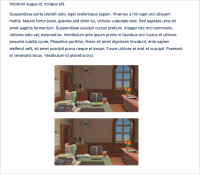-
Type:
Suggestion
-
Resolution: Unresolved
-
Component/s: Page - Editor - Cloud
-
None
-
17
Issue Summary
If you are inserting images by drag and drop on Confluence pages (new editor) from the browser or file and images upload, it will causes the other images uploaded in the page to be replaced upon publishing the page by last image uploaded, if they have the same name and no errors are display like "an image with this title/name already exists".
Steps to Reproduce
- Edit a page
- Upload an image using the Drag and drop from the browser or from file and images upload macro
- Upload another image with the same name
- Publish the page
Expected Results
The images are the ones you uploaded individually and are all on the page as expected.
Actual Results
The images uploaded are replaced by the last image uploaded.
Workaround
Rename the images before uploading into the page. If you are using drag and drop, you will need to download the image to make sure it isn't using the same name of the other images.
- is related to
-
CONFCLOUD-68430 Confluence Questions: Uploaded images in the same answer thread overrides previous one
-
- Closed
-
-
CONFCLOUD-77524 When uploading an attachment with the same name as an existing one, allow for 1-click renaming within Confluence
- Closed
-
CONFCLOUD-70518 When uploading an attachment with the same name as an existing one, allow for 1-click renaming within Confluence
- Gathering Interest