-
Type:
Bug
-
Resolution: Timed out
-
Priority:
Low
-
Component/s: Page - Drafts
-
Minor
Issue Summary
After creating a new page from a template, tables cannot be deleted using the delete button.
Steps to Reproduce
- Create a new page using a template that includes tables (e.g. "Product requirements")
- Click on the table to show the "Table options"/trash icon dialog:
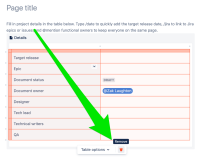
- Click the trash can icon
Expected Results
The table should be deleted.
Actual Results
The table is not deleted
Workaround
Once you publish the page for the first time, the tables can be deleted on subsequent edits.