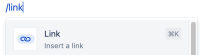-
Type:
Bug
-
Resolution: Fixed
-
Priority:
High
-
Component/s: Editor
-
16
-
Minor
-
2
Issue Summary
When including a page within the new Confluence editor pictures which are included in the original page are displayed in their full size.
Steps to Reproduce
- Create Page 1
- Add tables and images
- Publish page 1
- Create Page 2
- Add Include page macro to include Page 1
- Publish the page 2
Expected Results
- Pictures that are included in the original page are displayed in their full size.
Actual Results
- Include page macro should respect image size from the included page
Workaround
- is related to
-
CONFCLOUD-67960 Include Page macro breaks the layout of the source page's contents
-
- Closed
-
- blocks
-
ED-17047 Loading...
- mentioned in
-
Page Loading...
-
Page Loading...
-
Page Loading...
-
Page Loading...
-
Page Loading...
-
Page Loading...
-
Page Loading...
-
Page Loading...
-
Page Loading...
-
Page Loading...
-
Page Loading...
-
Page Loading...