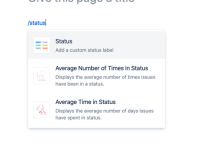-
Type:
Bug
-
Resolution: Won't Fix
-
Priority:
Low
-
Component/s: Editor - Synchrony, Page - Editor - Collaborative editing
-
None
-
Severity 3 - Minor
Issue Summary
There are a few macros that are available in the new editor, but they only appear when using the / shortcut, and not in the macro browser search ( + > . . . View More)
Examples:
- Panel Macro (https://jira.atlassian.com/browse/CONFCLOUD-67435)
- Status Macro
Steps to Reproduce
- On a page using the new editor, click + > . . . View More to pull up the macro browser.
- Search for Status. You will see that the Status macro is not available.
- Go back to the page, and type /Status instead. You will find the Status macro is available.
Expected Results
All available macros in the new editor should be available both from the View More menu, and from the / shortcut.
Actual Results
It's only possible to embed these macros into a page using the / shortcut.
Workaround
Insert macros using the / shortcut.
- is related to
-
CONFCLOUD-67435 "Info", "Tip", "Note" and "Warning" macros are not displayed on the macro browser's search
-
- Closed
-