-
Suggestion
-
Resolution: Unresolved
-
10
-
Status Update 13 March 2020
As we're working through this feature and others, we wanted to address a lot of your concerns as to the future of the new editor and legacy editor.
Please read our recent community post here: https://community.atlassian.com/t5/Confluence-Cloud-articles/Change-to-your-content-is-in-your-hands/ba-p/1324476
Thanks,
Avinoam
Issue Summary
When we add an image inside a macro or table, it is not possible to change its position.
Suggestion
It would be nice to allow customers to customize this alignment, like we have inside the page.
- relates to
-
CONFCLOUD-71815 Ability to change images alignment inside bullet/numbered lists
- Gathering Interest
-
CONFCLOUD-72190 Option to align elements inside of macros
- Gathering Interest
(1 mentioned in)
| Form Name | |||||||||||
|---|---|---|---|---|---|---|---|---|---|---|---|



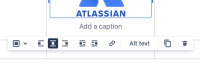



Kevin I don't disagree one bit, just wanted to provide a workaround for those that would like to left align their images without needing to wait months/years for Atlassian to implement the functionality in the UI.
We moved to Cloud because we were essentially forced due to pricing changes for Server. And while I now like the new editor more than the legacy editor (though I didn't at first), we found so much basic Server functionality was missing, such as image borders (though that has since been added).
I'm still waiting for the ability to do images side by side (not the tiny inline function they added). It's ridiculous that I have to resort to using a table to show a bunch of images, and even then it's not helpful when already in a table because you can't do nested tables on cloud.