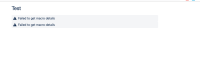-
Type:
Bug
-
Resolution: Fixed
-
Priority:
Medium
-
Component/s: Space - Page Templates
-
None
-
4
-
Severity 3 - Minor
Issue Summary
When inserting macros in a template, it will appear a very thin invisible line or invisible instead of the usual grey placeholders. This makes it extremely hard to interact with or see, making template creating very difficult. Tested with Table of Contents macro and Jira issue macro.
Steps to Reproduce
- Create a new template (Global or Space)
- Insert a Table of Contents macro
- Observe that it does get inserted and you can hit the Pencil to edit it, but that it is invisible.
- Save the Template
- Edit the Template
- Noticed that the Table of Contents macro appears a very thin blue line.
- While in edit view, Preview the content
Expected Results
- When inserting Table of Contents macro in a template, it should show the usual grey placeholder.
- It should be possible to Preview the content while in the edit view.
Actual Results
- When inserting Table of Contents macro in a template, it will appear a very thin invisible line
- Previewing the macros using the new editor "Preview" button produces an error.
Workaround
- None