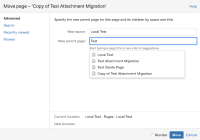Details
-
Bug
-
Resolution: Unresolved
-
Low
-
Severity 3 - Minor
-
Description
Issue Summary
Environment - All
Steps to Reproduce
- Go to a page
- Click on the attachment icon or click on the ellipsis and then Attachments
- Upload an attachment if one doesn't exist
- Click on Properties in the row corresponding to any attachment
- Start typing in a Page name in the Page field
Expected Results
Page field should list some suggestions based on what you type because it is almost impossible to type in a Page name exactly right
Actual Results
No suggestions are listed - please see attached screenshot
Notes
In other UIs, such as when you try to move a page, you are given a list of suggestions as you type in a page name - please see attached screenshot
Workaround
Currently there is no known workaround for this behavior. A workaround will be added here when available