-
Type:
Bug
-
Resolution: Fixed
-
Priority:
Medium
-
Component/s: Page - Export - PDF
-
30
-
Severity 3 - Minor
-
0
Issue Summary
When exporting PDF for a page with images that are not center-aligned, the image positioning becomes wrong.
or two images with center alignment and layout, the second one overlaps the first the left aligned image and vice versa for all following the same.
Environment
- Confluence Cloud
- New editor (Fabric)
Steps to Reproduce
- Create a page with 3 images
- Align image 1 to left, image 2 to center, image 3 to right
- Export to PDF
Expected Results
PDF has same layout as Confluence page
Actual Results
Images are out of position and overlap with other images.
For example: The storage format reveals that with same parameters: <ac:image ac:align="center" ac:layout="center" ac:original-height="214" ac:original-width="369">, then it will overlap the second, third center image to subsequent left align image.
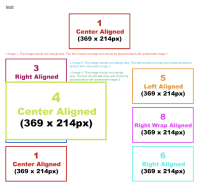
Workaround
Currently, there is no known workaround for this behavior. A workaround will be added here when available