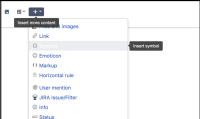-
Type:
Bug
-
Resolution: Fixed
-
Priority:
High
-
None
-
5
-
Severity 3 - Minor
Issue Summary
Unable to use Insert Symbol/special characters in confluence pages. The macro dialog window is not responding.
Environment
Confluence cloud
Steps to Reproduce
- Step 1.Create a page in confluence
- Step 2.Go to "Insert content"
 click on "Symbol"
click on "Symbol" - Step 3. Insert symbol macro dialog window doesn’t appear.
Console error:
Uncaught Error: Theme did not provide a WindowManager implementation.
at Object.e (atlassian-editor.min.js:2)
at Object.open (atlassian-editor.min.js:2)
at tw.<anonymous> (editor_plugin_src.js:14)
at i.exec.(/wiki/spaces/TEST1/pages/edit/anonymous function) (https://confluence-v1.prod.atl-paas.net/master/atlassian-editor~dc51bad7.88179405e3c1fc722989-v39.js:1:28749)
at T.execCommand (atlassian-editor.min.js:1)
at tw.execCommand (atlassian-editor.min.js:12)
at tw.b [as execCommand] (batch.js?externals=__local-default__&locale=en-GB:508)
at adg3-plugin.js:160
at HTMLLIElement.<anonymous> (adg3-plugin.js:441)
at HTMLLIElement.dispatch (jquery-min.js:1)
Expected Results
Insert symbol macro dialog window should appear.
Actual Results
Insert symbol macro dialog window doesn’t appear.
Workaround
Use Unicode:https://unicode-table.com/en/#latin-1-supplement, Find a character, press the ‘copy’ button shown in below screenshot then paste into your confluence page.
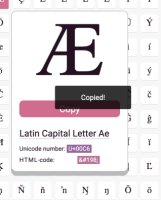
- relates to
-
CONFCLOUD-67720 Cannot insert wiki markup
-
- Closed
-