-
Type:
Bug
-
Resolution: Cannot Reproduce
-
Priority:
Low
-
Component/s: Organize - Labels
-
5
-
Severity 3 - Minor
Issue Summary
Not able to delete labels on a page which is copied from another page with existing labels.
Environment
Confluence Cloud
Steps to Reproduce
- Create a page and add a label to it
- Create a copy of the page which created in step 1.
- The new copy will have the label added to the original page.
- Try to delete the label in the new copy created in step 2.
Expected Results
User should be able to remove the labels without any error.
Actual Results
User is getting 'Error: GraphQL error: Unexpected HTTP status: 404' in the UI.
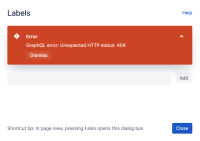
Notes
User is getting the same error when tried to delete the label from the original page as well.
Workaround
- Access the page
- Open browser's console (right click on the page > inspect)
- Select Console tab
- Paste the code below (Remember to replace the instance name, contentid and label name):
fetch( "https://{instance}/wiki/rest/api/content/{content_id}/label/{label_name}", { "credentials":"include", "headers":{ "Content-Type": "application/json" }, "method":"DELETE" } ).then((resp) => function(response){ console.log(response); }); - Press Enter
- Testing discovered
-
CONFCLOUD-68001 [backend] Labels with + characters cannot be deleted.
-
- Closed
-