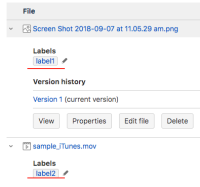-
Bug
-
Resolution: Fixed
-
Low
-
1
-
Severity 3 - Minor
-
Issue Summary
When trying to use the label keyboard shortcut ("L") to retrieve the labels window, the same will open two windows to insert the labels. This will avoid any labels to be added or removed, as the buttons and options will not do anything.
Steps to Reproduce
- Create a new page using any editor and make sure to add the Attachments macro.
- Publish the page
- Now that the page has been created, make sure to insert an attachment to the macro by dragging and dropping it, or, using the upload option. This is important as the bug will not be reproduced if there are no attachments on the page.
- Tap "L" on the keyboard while looking at the page
Expected Results
A single window to insert/remove labels should be displayed, allowing the user to properly interact with them.
Actual Results
Two label windows are opened and although the user can write on the labels search box (the one behind the same, using the new look), nothing will happen when using the buttons.
Notes
- The user must make sure to add attachments to the macro. Otherwise, the bug will not be triggered.
- Both windows seem to be from different versions.
Workaround
Tap the labels icon to have the window properly open, or, edit the page and tap the labels icon.
- mentioned in
-
Page Loading...