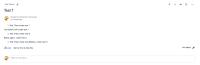-
Type:
Bug
-
Resolution: Cannot Reproduce
-
Priority:
Low
-
Component/s: Page - Import
-
8
-
Severity 3 - Minor
-
0
Issue Summary
When using the Import Word Document feature, if the word file has s numbered list, its counting will be broken.
Steps to Reproduce
- Create a word document similar to the one below
- Use the Import Word Document feature
Expected Results
The numbered lists should maintain its formatting and counting sequence.
Actual Results
The list will have incorrect formatting and also the counting is wrong:
Workaround
Currently there is no known workaround for this behavior. A workaround will be added here when available
- mentioned in
-
Page Loading...