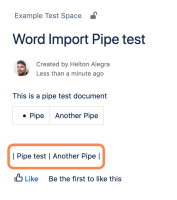-
Type:
Bug
-
Resolution: Timed out
-
Priority:
Low
-
Component/s: Page - Export - PDF, Page - Import
-
1
-
Severity 3 - Minor
Issue Summary
Word document containing pipe character ( "|" ) when imported into Confluence, end up creating tables, instead of just displaying the pipe character.
Environment
- Pages imported from Word documents;
Steps to Reproduce
- Create a Word document containing two or more pipe characters (or use the file provided in this BUG);
- Import this document into Confluence using ... > Import Word Document functionality;
Expected Results
Actual Results
- Pipe characters are interpreted and end up being displayed as a table, as can be seen in the next screenshot.
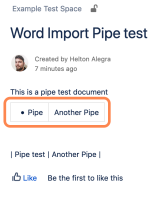
Notes
- This is probably due to Confluence's markdown interpreter that is not escaping the pipe character.
Workaround
The current workaround for this issue would be escaping the character in the original Word document by using "|" instead of just "|".
(The second line of this Word document contained escaped pipe characters, as can be seen in the next screenshot, and correctly displayed the pipe characters when imported into Confluence)