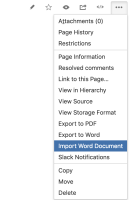-
Type:
Bug
-
Resolution: Timed out
-
Priority:
Low
-
Component/s: Organize - Navigation - Sidebar (Content Tree)
-
7
-
Severity 3 - Minor
Issue Summary
When any word document is imported in Confluence, it is not visible in the left sidebar page tree.
Environment
- Confluence Cloud
- Fabric Editor
- Tiny MCE editor
Steps to Reproduce
- Import any word document in any space.
- Check for the imported space in the left sidebar page hierarchy.
Expected Results
The page should be there in the left page tree.
Actual Results
The page doesn't show up in the page tree.
Notes
- You can see the page in the reorder pages section.
- It is not affecting all Word documents imported to a site
Workaround
After completing the import, proceed with the below:
- Go to Space Settings > Content Tools > Reorder Pages;
- Expand the page tree;
- Find the page and drag it out from the homepage;
- Drag it to under the homepage again.
This way, the page will be shown in the page tree as it should.
Alternatively, you can rename the page and it will be shown in the page tree after publish.
- is a regression of
-
CONFCLOUD-65412 Imported Word pages are not showing in the Navigation Sidebar
-
- Closed
-