-
Type:
Bug
-
Resolution: Duplicate
-
Priority:
Medium
-
Component/s: Page - Editor - Cloud
-
None
-
8
-
Severity 2 - Major
Summary
Variables; $currentDateLozenge and $documentOwner are hidden.
Customer Impact
- Variable is used as a form to make sure the users fill in the required information when creating the page
- Especially for List Variable to force the users input only the data from the given list.
Environment
- The new meeting note editor
Steps to Reproduce
- Go to Global Templates and Blueprints
- Edit the meeting note template
Expected Results
Variables are shown
Actual Results
No $currentDateLozenge and $documentOwner variables

Notes
If you create a meeting note, it would still populate the data as if the variables are never missing but if you go to the template, you'll see the variables are not there. Editing the template would save the template with no variables. Adding the variables manually would cause the page to include the html tag
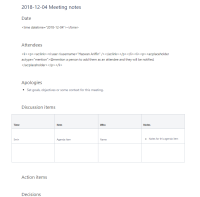
- duplicates
-
CONFCLOUD-65790 Not possible to populate variables on the new editor
-
- Closed
-
- caused
-
HOT-85634 Loading...
- mentioned in
-
Page Loading...