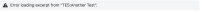-
Type:
Bug
-
Resolution: Unresolved
-
Priority:
Medium
-
Component/s: Macros - Other - Native (1st Party)
-
28
-
Severity 3 - Minor
-
2
Summary
With the introduction of the new editor for pages, when the user tries to retrieve an Excerpt with the Excerpt Include macro from a page Created with the older editor (TinyMCE) that includes different sections, or where the Excerpt is wrapped in a table or macro, the inclusion will fail with an error.
Steps to Reproduce
- Create a page using the old editor and make sure to use the older model of sections, like the two even columns:
 Alternatively, you can create a table or a macro in which you will include the Excerpt.
Alternatively, you can create a table or a macro in which you will include the Excerpt. - Add the Excerpt macro to this page and have some content inside the same
- Publish this page
- Now, use a page that already has the new editor (e.g. Meeting Notes and Blog posts)
- Add the Excerpt Include macro and point it to the page created in the first step
- Save the configuration and publish the page
Expected Results
The "Excerpt Include" macro should properly retrieve the content from the page.
Actual Results
The following message is displayed when using the macro:
Error loading excerpt from "Space Key:Test Page".
Notes
- The older section model does not need to be inside the excerpt to have the issue happening.
- This seems to be happening because the new editor only allows a fixed centralized section for the pages and the same cannot be changed or have new ones included as the older one. Update: While columns have been added to the new Editing Experience, they behave differently than sections.
- The following messages are displayed in the browser's console:
No excerpt found for SPACEKEY:Page name
Workaround
In the page that the excerpt will be retrieved, do not use sections, and make sure there is no wrapping around the excerpt.