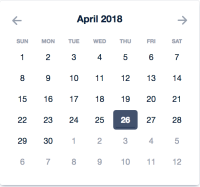-
Type:
Bug
-
Resolution: Answered
-
Priority:
Low
-
Component/s: Page - Editor - Cloud
-
1
-
Severity 3 - Minor
Summary
In Confluence, in order to retrieve the date picker, the user can use the "//" shortcut key and then, select a date, as we can see in the screenshot below:
With the introduction of the new editor for blogs, the shortcut no longer brings the date picker.
Steps to Reproduce
- Create a new Blog/Page that will be using the new editor.
- Try to use the keyboard shortcut to retrieve the date picker
Expected Results
The shortcut should bring a date picker so the user can select the date.
Actual Results
Nothing happens, as if the user was just inserting text.
Notes
Workaround
Use the plus/macro icon in the editor and click on the Date option. This will bring the date picker: