-
Type:
Bug
-
Resolution: Timed out
-
Priority:
Low
-
Component/s: Macros - Multimedia
-
3
-
Severity 2 - Major
Summary
"Broken Image" error is displayed for images from a restricted page (user has access to the page) on both mobile apps.
Environment
- Confluence Cloud
- Mobile app (android AND IOS)
Steps to Reproduce
- Insert images on a page and restrict this page;
- Create another page and attach the images from the first page (from the Insert files and Images dialog);
- Publish the page;
- Open it on the mobile app.
Expected Results
The images would display for the user who created the pages.
Actual Results
An error is shown instead of the image:
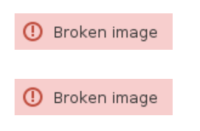
Workaround
Re-upload the images on the second page.