-
Type:
Bug
-
Resolution: Fixed
-
Priority:
Medium
-
Component/s: Permissions - Global
-
1
-
Severity 3 - Minor
Environment
- Confluence Cloud
Steps to Reproduce
- Create new Space with admin account: Sample Space 1
- Log out of admin account, log in as User 1
- Select Sample Space 1 Overview Tab > Watch icon - Watch all content in this space
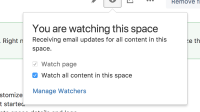
- Log out of User 1, Log into admin user
- Remove Space permissions from User 1
- Log in as User 1, view watches Spaces: <EXAMPLE>.atlassian.net/wiki/users/viewnotifications.action
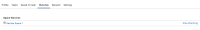
- Sample Space 1 shows up in the Space Watches section
- Select Stop Watching. Text turns to Start Watching
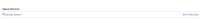
- Refresh page and Stop Watching appears again
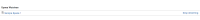
Expected Results
- Stop watching should allow users to Stop watching Space, regardless of permissions
- Ideally, once a user's permission have been removed from Space, the user account should stop watching Space and Page content
Actual Results
- Stop Watching > Start Watching > Page Refresh > Stop Watching appears again
- No way to Stop watching Space that you longer have permissions to View
Notes
Related tickets
- https://jira.atlassian.com/browse/CONFSERVER-32136
- https://jira.atlassian.com/browse/CONFSERVER-36503
Workaround
- Add View Permissions to the User in the desired Space
- Have User remove Space Watches
- <EXAMPLE>.atlassian.net/wiki/users/viewnotifications.action
- Remove View Permissions from User once done
- relates to
-
CONFSERVER-36503 Removing a user from a Team Space does not remove them from the watchers of that space
-
- Closed
-
-
CONFSERVER-32136 Stop watching' link does not remove me as a watcher if I do not have permissions to that space anymore.
-
- Closed
-