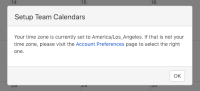-
Type:
Bug
-
Resolution: Obsolete
-
Priority:
Low
-
Component/s: Space - Team Calendar
-
Environment:
Cloud
-
1
-
Severity 3 - Minor
Summary
Upon initial Team Calendars for Cloud setup, and navigate to the Calendars page for the first time (http://BASE-URL/calendar/mycalendar.action) you are prompted to select a timezone:

However, it appears that the list of timezones here is much smaller than what is available when changing your profile timezone, or selecting one when creating a new calendar.
For example, I am not able to see any Alaska or Hawaii timezones. (i.e. GMT-9, GMT-10)
Environment
- Confluence Cloud
- Team Calendars Cloud
Steps to Reproduce
- Install Team Calendars from Find Add-ons.
- Navigate to Calendars menu (http://BASE-URL/calendar/mycalendar.action)
- You'll be prompted to select a timezone. See attachment.
Expected Results
All timezones available to Confluence users should be listed here.
Actual Results
The list is a smaller list than what is available.
Workaround
Select a timezone.
Navigate to your User Profile and change the timezone there (under Settings)
Additionally, when creating a new calendar, select the desired timezone.
- relates to
-
CONFSERVER-54406 Timezones missing from initial Team Calendar screen
-
- Long Term Backlog
-